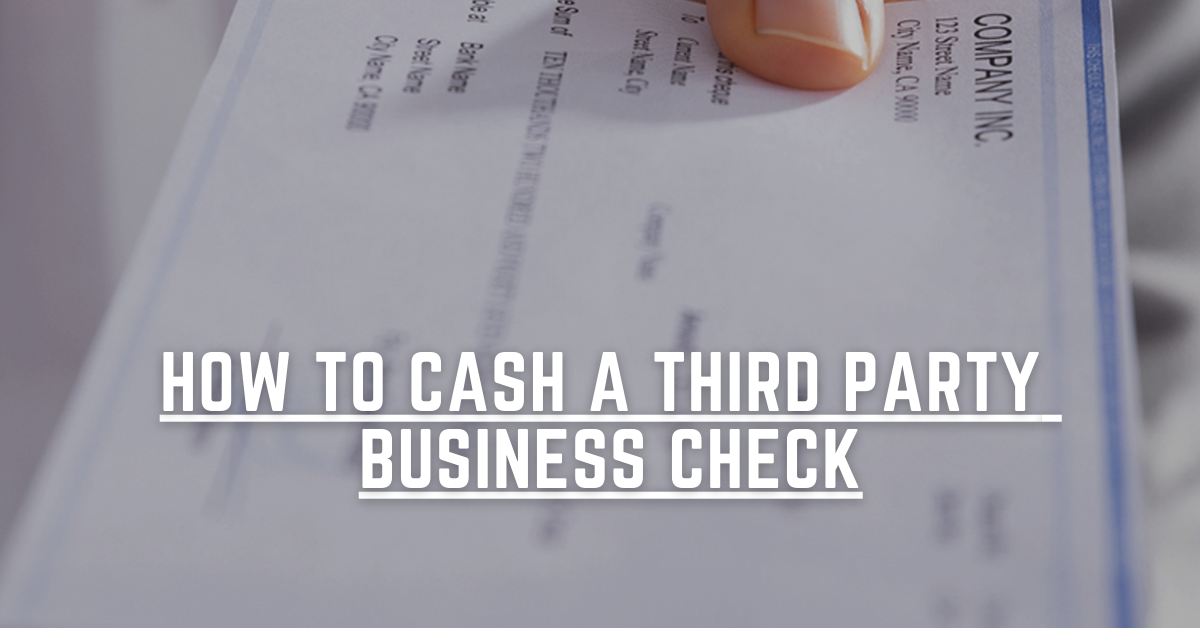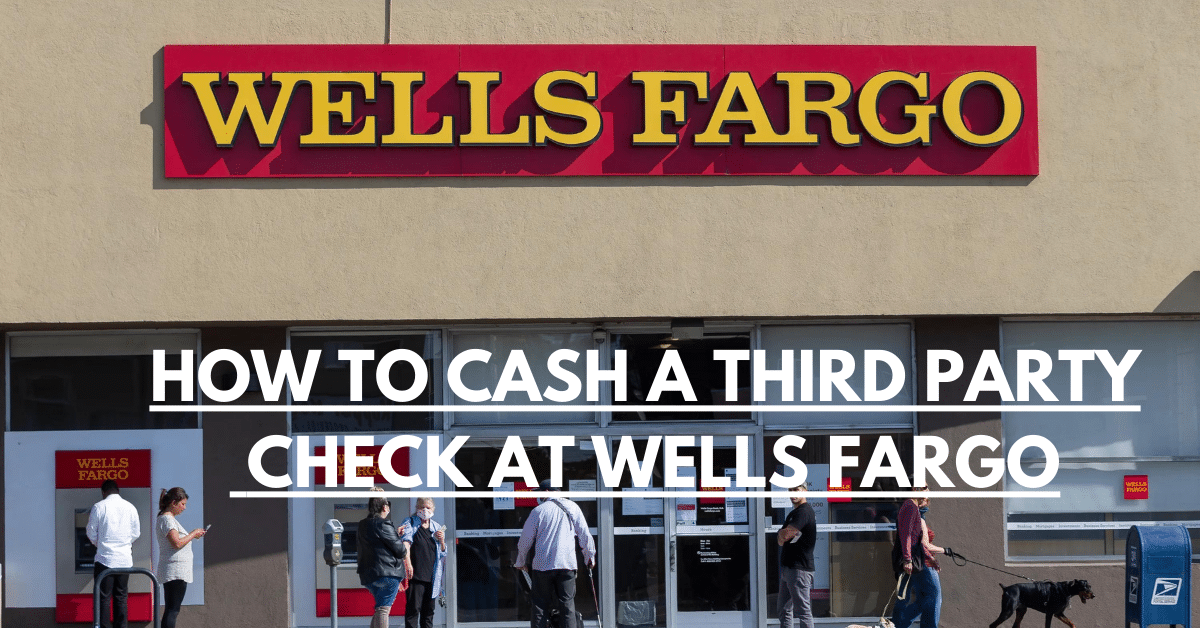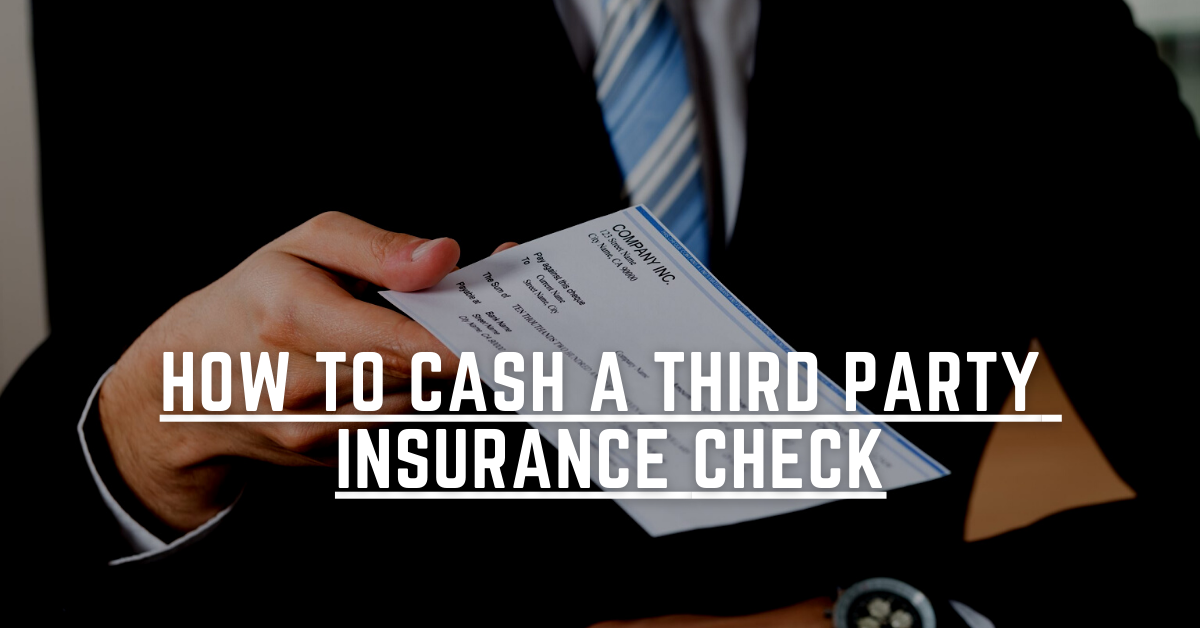You can make payments with checks because they come in handy and reduce cash handling. You can also transfer the checks for payment purposes to other persons. Third-party checks can be of many types, including paychecks, insurance checks, etc. But when the check is drawn from a business organization, it becomes somewhat query to cash. So in this article, we will describe how to cash a third-party business check by various means, so keep on reading.
Do you need an ID to cash business checks?
In most circumstances, when you have a regular check, there is most minor ID verification for cashing a check. Or if the amount is the least. But when it comes to high cash value checks, it becomes necessary for security purposes.
You can use other primary IDs to cash your check. These include:
- VISA
- Driving License
- State ID
- Military ID
You can use these ID alternatives when cashing third-party business checks. But the bank cashing it may verify your check by signing to a third party from the business administration.
Using Secondary IDs to cash a 3rd party business check
Some banks allow you to cash your third-party business check with your secondary ID if you don’t have a primary ID. Only those banks allow this service in which you have a registered or checking account. Because they already have your ID data for their verification. Various secondary IDs that are used are:
- School photo ID
- College photo ID
- Membership card of a state
- Employment Photo ID
- Birth certificate
- Firearm permit photo ID
You can use the above-mentioned secondary IDs depending on the bank’s acceptance.
How to cash a third-party business check without a bank account
You can cash a third-party business check from the bank where it’s drawn. But before visiting the bank, ensure that the bank authorizes third-party transfers. They may charge you a fee for cashing the check.
They may instantly provide you with the cash or deposit it into your account. Many banks provide such services but ensure that the business administration allows transfers to a third party and that your credentials are endorsed correctly.
Cashing It From Bank where you hold an Account
Certain banks either cash or deposit a third-party check. But it’s necessary to hold an account in that bank. They will deposit the amount after confirmation and business authority registration from the concerned bank.
Deposit The Check using your bank ATM
Another way is to deposit to your bank’s ATM and transfer it to your debit card. Later on, you can withdraw the cash amount from your debit card. To do this, follow these steps:
- Insert your debit card into the ATM.
- Enter your pin to access the menu.
- Now select check cashing service.
- Insert your check in the check cashing slot.
- Enter the check amount for verification.
- After a few verifications, the amount will be transferred to your account.
It is the most convenient way to cash a third-party business check. , But you must be sure that your bank’s ATM system provides 3rd party check cashing service. Moreover, your check is endorsed correctly, and the endorsement matches your name.
Using the check cashing apps/Online cashing App
Numerous check cashing apps may cash your check and transfer the amount to your registered account. Make sure that you have a valid verified account on these apps. Because if you haven’t presented your photo ID in the past, they won’t process third-party transactions. Make sure to follow the steps:
- Take two clear pictures of the front and back of the cash.
- Upload it to check the cashing app.
- Wait until the check is verified.
- After the verification, the amount will be deposited to your registered bank account with the cashing app.
Sometimes the cashing app may ask for video verification of the person along with a check. It is due to saving from fraud or theft.
Some best mobile cashing apps:
With their traffic status and customer satisfaction, these are considered the best check-cashing apps. You can use one of these to cash your 3rd party business checks.
- ACE Mobile Loads
- Brink’s Money Prepaid
- Walters: Your Mobile Banking
- Lodefast Check Cashing App
- Check Cashing Store
- Boost Mobile Wallet
- InGo Mobile cash
Using your bank’s mobile banking app
When you have to cash a third-party business check, your mobile banking app comes in handy. With your adequately endorsed check with your full name written as per bank data, you can cash the check with a banking app. Make sure you have your correct name written in the pay to the order section on the backside of the check. After that, follow these steps:
- Upload clear pictures of the front and back sides of the check on the app.
- Wait for the confirmation status.
- The amount will be shortly transferred to your account.
Many banks cash the check into your check after complete verification from the banks where it’s issued. Because of signing it to a third party. It may take 2-3 business days. After the confirmation, the amount will be transferred to your account.
Using Cash exchange services
You can use a cash exchange service as a last resort to cash your check because they charge upto 10% of the check. It is due to the additional security risk they take to cash without verification. They may ask you for a copy of your photo ID for verification. So always have a copy of your legal ID to cash a third-party check at the exchange.
Conclusion
So, when you want to cash a 3rd Party business check, you can use the ways mentioned above to cash your check. Moreover, if you have any other questions regarding your check problems, please let us know in the comments.
FAQS

Afza Ahmad is a freelance writer specializing in finance and banking. With an in-depth knowledge of the industry, she has written extensively on topics ranging from stock market trends to international banking regulations.