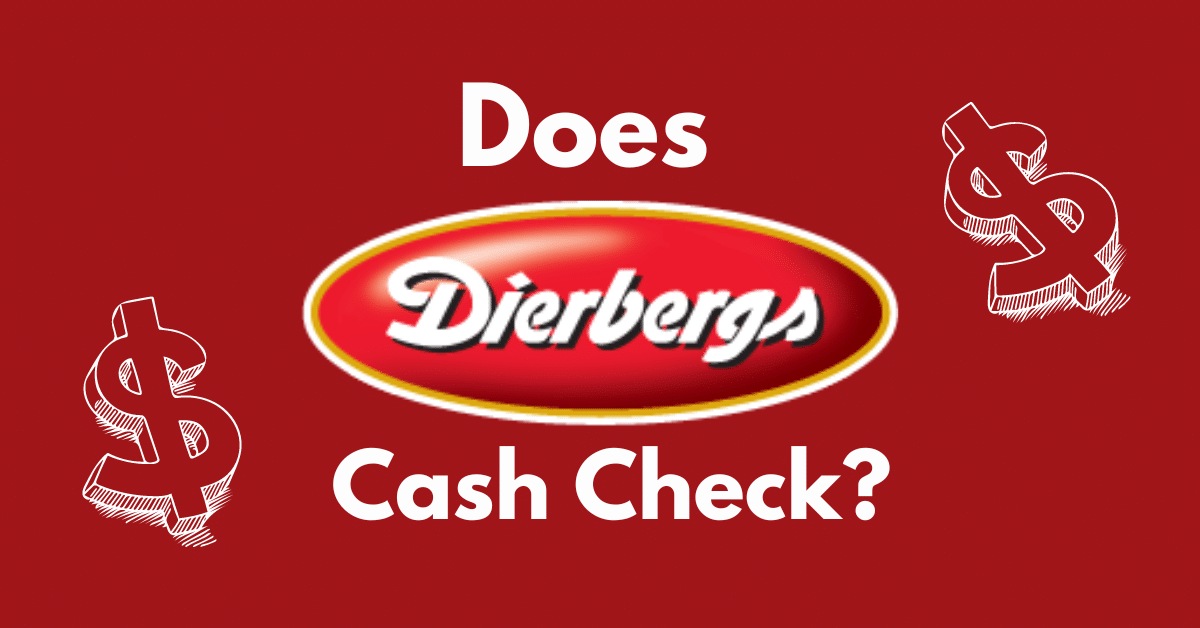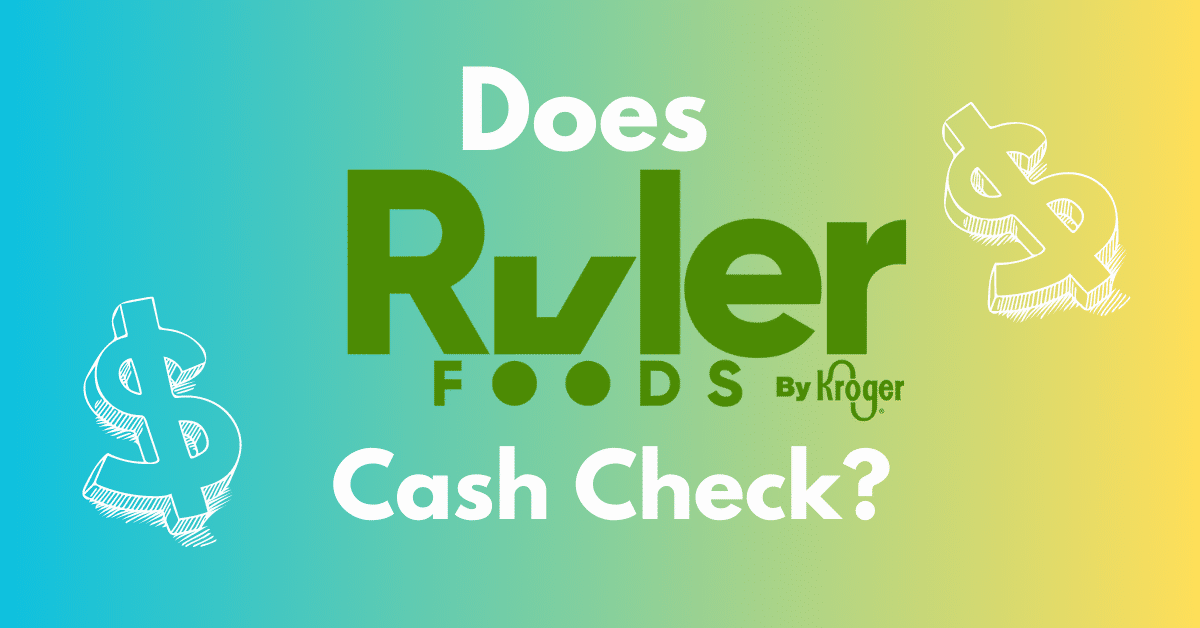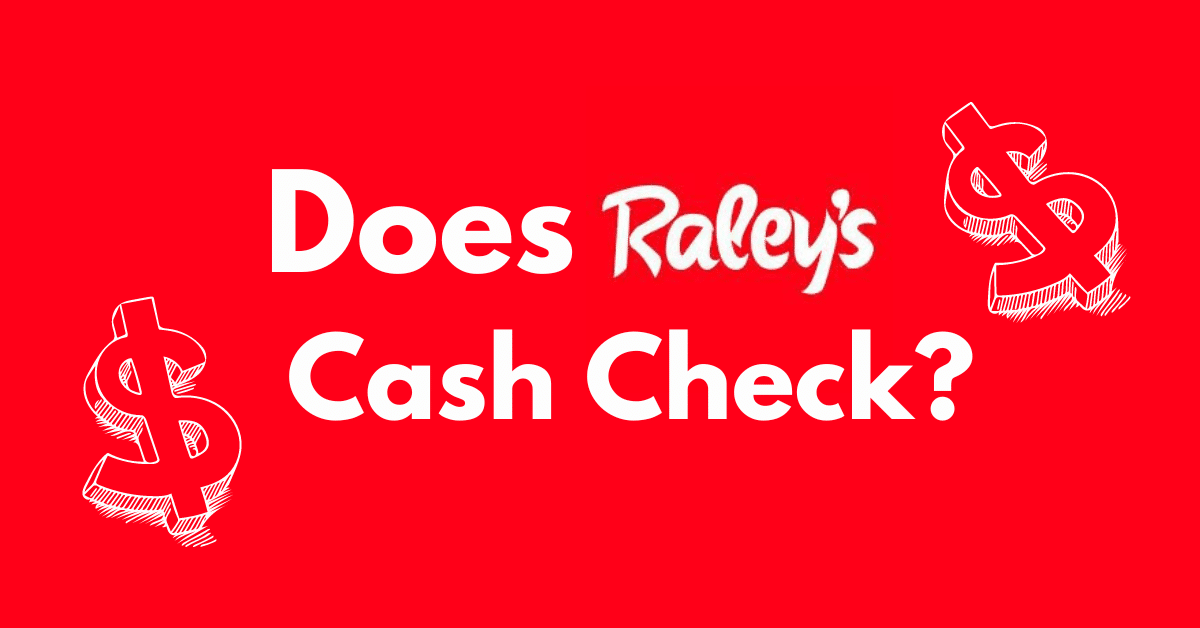Are you looking for a reliable and secure way to transfer money? Look no further than Woodforest Bank’s money transfer service. In this comprehensive guide, we’ll take you through everything you need to know about Woodforest money transfer, including the different types of transfer services offered, how to transfer money, fees and charges, transfer duration, security measures, and more.
Woodforest Bank is a reputable bank that provides various banking services, including money transfers. With over 700 branches in 17 different states, Woodforest Bank has become a go-to destination for those who need to transfer money.
What is Woodforest Bank
Woodforest Bank is a privately owned bank headquartered in The Woodlands, Texas. It was founded in 1980 and has grown to become one of the largest banks in the United States.
Woodforest Money Transfer Service
Woodforest money transfer service is a convenient and secure way to transfer funds. It allows you to send money to other Woodforest Bank accounts or to accounts at other banks.
Importance of Woodforest Money Transfer Service
Woodforest money transfer service is essential because it allows you to transfer funds quickly and easily. Whether you need to send money to family or friends, pay bills, or make a purchase, the Woodforest money transfer service has got you covered.
Types of Money Transfer Services Offered by Woodforest Bank
Woodforest Bank offers various money transfer services, including online transfer, mobile app transfer, in-person transfer, and external transfer.
Online Transfer
With the online transfer, you can transfer money to other Woodforest Bank accounts or to accounts at other banks using Woodforest Online Banking. This service is available 24/7 and is easy to use.
Mobile App Transfer
Woodforest Bank’s mobile app allows you to transfer money on the go. You can transfer money to other Woodforest Bank accounts or to accounts at other banks using your smartphone or tablet.
In-person Transfer
You can also transfer money in person by visiting any Woodforest Bank branch. This service is convenient if you need to transfer a large sum of money or if you’re not comfortable using online or mobile app transfer.
External Transfer
With an external transfer, you can transfer money from your Woodforest Bank account to an account at another bank. This service is convenient if you need to transfer money to someone who doesn’t have a Woodforest Bank account.
How to Transfer Money from Woodforest Bank
To transfer money from Woodforest Bank, you’ll need to meet certain requirements and follow a step-by-step guide.
Requirements for Transfer
To transfer money from Woodforest Bank, you’ll need a Woodforest Bank account, the recipient’s account information, and enough funds to cover the transfer.
Step-by-step Guide for Transferring Money
Here’s a step-by-step guide to help you transfer money from Woodforest Bank:
Online Transfer
- Log in to Woodforest Online Banking
- Click on “Transfer Funds”
- Choose the account you want to transfer money from and the account you want to transfer money to
- Enter the transfer amount and any additional details
- Review and confirm the transfer
Mobile App Transfer
- Open the Woodforest Bank app on your smartphone or tablet
- Tap on “Transfer Funds”
- Choose the account you want to transfer money from and the account you want to transfer money to
- Enter the transfer amount and any additional details
- Review and confirm the transfer
In-person Transfer
- Visit any Woodforest Bank branch
- Provide the teller with your account information and the recipient’s account information, including their name, account number, and the name and address of their bank. Inform the teller of the transfer amount and any applicable fees.
- Sign the necessary documents: The teller will provide you with any necessary documents, such as a transfer form, and ask you to sign them to authorize the transfer. Be sure to review the documents carefully before signing to ensure that all information is accurate.
- Obtain a receipt: Once the transfer is complete, the teller will provide you with a receipt that includes the transfer details, such as the transfer amount, date, and any applicable fees. Be sure to keep this receipt for your records.
- Wait for the transfer to complete: The time it takes for the transfer to complete will depend on the type of transfer and the banks involved. In-person transfers may be completed more quickly than online or external transfers. If you are unsure about how long the transfer will take, ask the teller for an estimate.
- Verify the transfer has been completed: Once the transfer has been completed, be sure to verify that the recipient has received the funds. If there are any issues or discrepancies, contact Woodforest Bank’s customer service department for assistance.
- Visiting a Woodforest Bank branch to transfer money in person is a convenient option for those who prefer to handle their transactions face-to-face. With multiple locations across several states, Woodforest Bank makes it easy to find a branch near you. Just be sure to bring your account information and the recipient’s information, sign any necessary documents, and keep your receipt for your records.
Woodforest External Transfer
Process of External Transfer Woodforest
External Transfer allows you to transfer funds between your Woodforest accounts and accounts you own at other financial institutions. This service enables you to make payments or move money between accounts easily and securely.
The process of initiating an external transfer is straightforward. You’ll need to log in to your Woodforest online banking account and add your external account information. Once your external account has been verified, you can initiate a transfer by selecting the account you want to transfer funds from, the account you want to transfer funds to, and the amount you wish to transfer.
Requirements for External Transfer
To use Woodforest External Transfer, you must meet the following requirements:
- You must have an active Woodforest checking or savings account.
- You must have an active Woodforest online banking account.
- You must provide accurate and complete information for the external account you wish to add.
Limits and Restrictions of External Transfer
There are certain limits and restrictions associated with using Woodforest External Transfer. These include:
- A maximum limit of $5,000 per transfer.
- A daily maximum limit of $5,000 for all external transfers combined.
- A maximum of six external transfers per month.
- Transfers are processed on business days only and may take up to three business days to complete.
- There may be fees associated with using this service, depending on the type of account you have with Woodforest Bank.
It’s important to note that external transfers may be subject to review and verification before being processed, to help prevent fraud and ensure the security of your accounts.
Woodforest ACH Transfer
Process of ACH Transfer
An ACH (Automated Clearing House) transfer is an electronic transfer of funds between bank accounts in the United States. It allows customers to transfer money between Woodforest Bank and other banks, credit unions, or financial institutions that participate in the ACH network.
To make an ACH transfer from your Woodforest Bank account, you need to provide the following information:
- The recipient’s name and bank account number
- The recipient’s bank routing number
- The amount of money to be transferred
- The purpose of the transfer
Once you have provided this information, Woodforest Bank will initiate the transfer and the recipient’s bank will receive the funds within 1-2 business days.
ACH Transfer Limit
The daily ACH transfer limit for personal accounts at Woodforest Bank is $2,000, while the daily limit for business accounts is $5,000. If you need to transfer more than the daily limit, you can contact Woodforest Bank to request an increase.
Fees and Charges for ACH Transfer
Woodforest Bank charges a fee of $3 for each ACH transfer. However, this fee may be waived for certain account types or if you have a qualifying balance in your account.
It is important to note that while Woodforest Bank does not charge any fees for incoming ACH transfers, the recipient’s bank may charge a fee for receiving the transfer. You should check with the recipient’s bank to confirm if there will be any fees charged for receiving the transfer.
Woodforest Wire Transfer
Process of Wire Transfer
A wire transfer is a type of electronic funds transfer that allows you to move money quickly between accounts at different banks. The process involves providing the recipient’s account and routing number, as well as any other necessary information such as the recipient’s address. The transfer typically takes 1-2 business days to complete.
Wire Transfer Fees and Charges
Woodforest Bank charges $25 for outgoing domestic wire transfers and $45 for outgoing international wire transfers. Incoming wire transfers have no fees.
Limits and Restrictions of Wire Transfer
Woodforest Bank imposes a daily transfer limit of $5,000 for domestic wire transfers and $1,000 for international wire transfers.
How to Add an External Account to Woodforest Bank
Requirements for Adding External Account
To add an external account to your Woodforest Bank account, you will need the following information:
- The routing number and account number of your external account
- The name and address of your external bank
- The account type (checking or savings) of your external account
Step-by-step Guide for Adding External Account
- Log in to your Woodforest Bank account.
- Click on the “Transfers” tab.
- Click on “External Accounts” and then “Add Account.”
- Follow the prompts to enter the required information for your external account.
- Once you have entered all the required information, click “Submit” to add your external account.
Duration of Woodforest Transfer
Domestic Transfer Duration
ACH and external transfers typically take 1-3 business days to complete, while wire transfers typically take 1-2 business days.
International Transfer Duration
International wire transfers can take longer to complete than domestic wire transfers, depending on the country and the corresponding bank’s processing times.
Factors that Affect Transfer Duration
The transfer duration can be affected by factors such as weekends, holidays, and bank processing times.
Weekends and Holidays
If a transfer is initiated on a weekend or holiday, the transfer processing time may be delayed. Banks typically do not process transactions on weekends or holidays, so the transfer will be processed on the next business day.
Bank Processing Time
Each bank has its own processing time for transfers. If the recipient’s bank has a longer processing time, the transfer may take longer to be completed.
Incorrect Information
If the sender provides incorrect information about the recipient’s account, such as an incorrect account number or routing number, the transfer may be delayed or even rejected. It is important to double-check all information before initiating a transfer.
Fraud Checks
Some transfers may be subject to fraud checks or other security measures, which can cause a delay in processing time. This is to protect both the sender and the recipient from potential fraudulent activity.
Overall, it is important to keep in mind that transfer duration can vary depending on a variety of factors, and it is always best to initiate transfers well in advance of any deadlines or expected delivery dates.
Frequently Asked Question
How do I transfer money from Woodforest?
Woodforest National Bank offers several options to transfer money, including ACH transfer, wire transfer, and external transfer. To transfer money from Woodforest Bank, you can follow these steps:
- Log in to your Woodforest Bank account.
- Click on the “Transfers” tab.
- Choose the type of transfer you want to make (ACH, wire, or external).
- Follow the prompts to provide the required information, such as the recipient’s account and routing number, and the transfer amount.
- Review and confirm the details of the transfer.
- Submit the transfer request.
Can you send money to Woodforest Bank?
Yes, you can send money with Woodforest Bank using an ACH transfer, wire transfer, or external transfer.
How long does a Woodforest transfer take?
The duration of a Woodforest transfer depends on the type of transfer. ACH and external transfers typically take 1-3 business days to complete, while wire transfers typically take 1-2 business days. International wire transfers can take longer to complete than domestic wire transfers, depending on the country and the corresponding bank’s processing times.
Is Woodforest a real bank?
Yes, Woodforest National Bank is a real bank that is headquartered in The Woodlands, Texas. It is a subsidiary of Woodforest Financial Group, Inc. and has over 700 branches in 17 states in the United States.
Can You Transfer Money from Woodforest to Another Bank?
Yes, you can transfer money from Woodforest to another bank using an ACH transfer, wire transfer, or external transfer.
Woodforest Bank Wire Transfer Fee?
Here are the fees and charges for wire transfers at Woodforest National Bank:
- Outgoing domestic wire transfers – $25 per transaction
- Outgoing international wire transfers – $45 per transaction
- Incoming wire transfers – no fees
Woodforest Bank also imposes a daily transfer limit of $5,000 for domestic wire transfers and $1,000 for international wire transfers.

Afza Ahmad is a freelance writer specializing in finance and banking. With an in-depth knowledge of the industry, she has written extensively on topics ranging from stock market trends to international banking regulations.