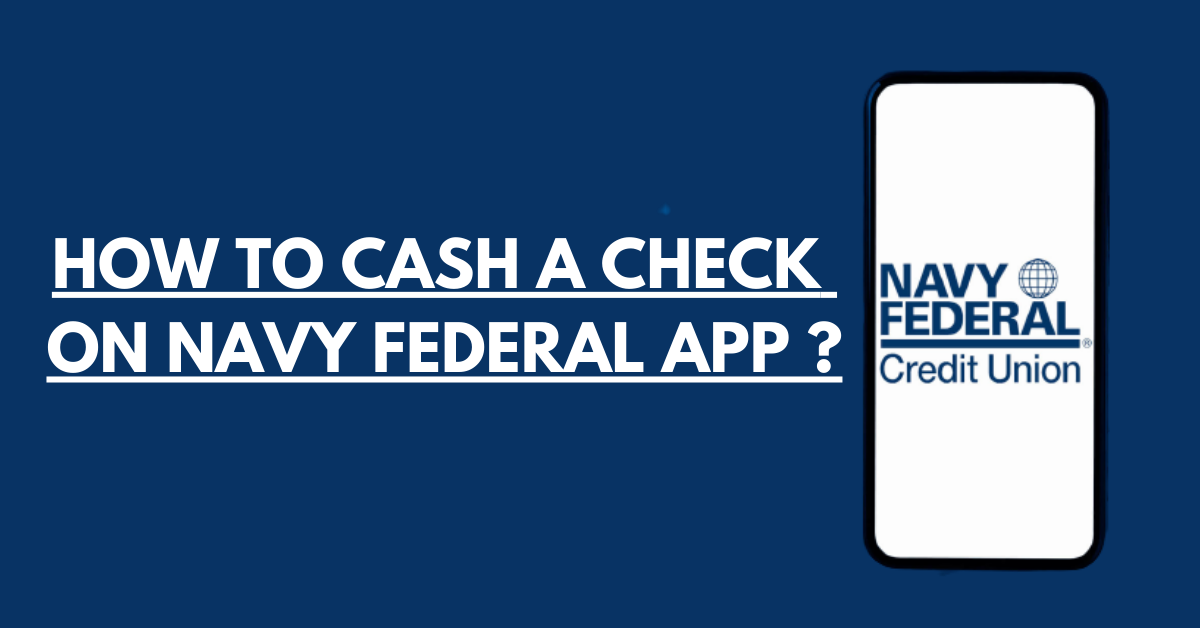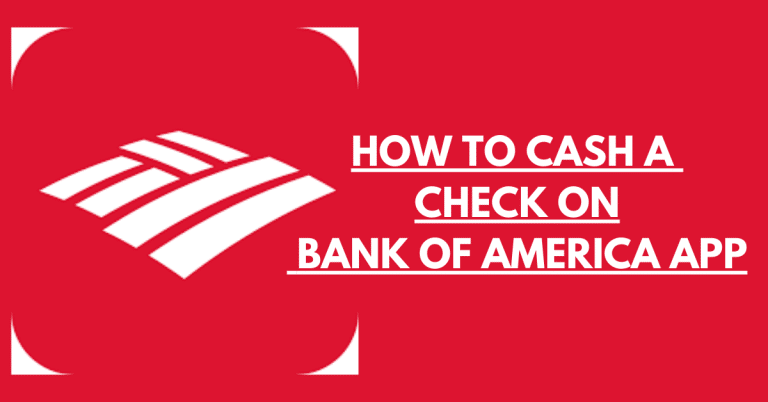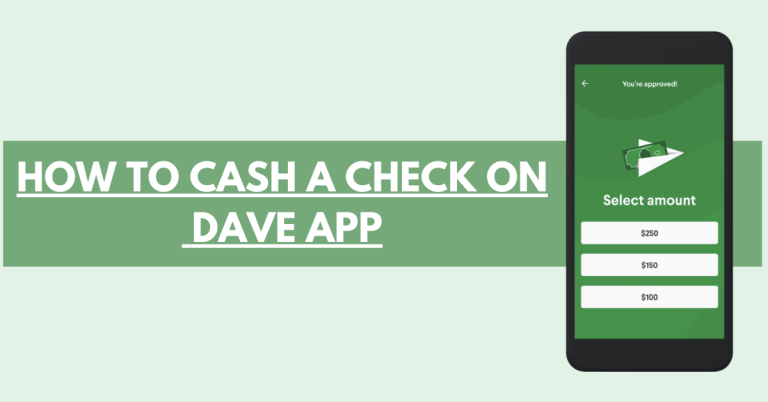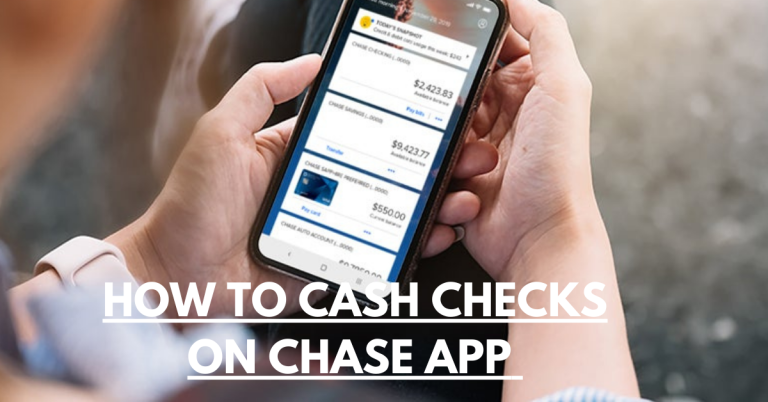How To Cash A Check On Navy Federal App
You’ve just been paid but need more time to head to the bank.
You could spend hours waiting in line at the bank or use the Navy Federal mobile app to cash your check quickly and easily.
With the Navy Federal mobile app, you can cash, deposit, and even pay bills on the go. Learn How To Cash A Check On Navy Federal App
How To Cash A Check On Navy Federal App
Step By Step Guide
1. Go to the App Store or Google Play Store on your smartphone and download the Navy Federal app.
2. Once the app is installed, open it and sign into your account using your username and password.
3. From the main menu at the bottom of your screen, select ‘Deposit.’
4. You will then need to choose whether to deposit a check or a money order. For this example, select ‘Check.’
5. Finally, you will need to enter the amount of money you are trying to deposit into your account. Make sure that this amount matches what is written on the front of your check or money order before you submit it.
6. Take a picture of the front of your check or money order using the camera on your phone or device. Press ‘Continue’ after the app accepts it.
7. Take a picture of the back of your check or money order using the camera on your phone or device. Press ‘Continue’ again after the app accepts it. Make sure to sign and date on the back before taking a photo, as requested on the screen
8. Once you have completed steps 6 & 7 successfully, you will be given the option to review all information before submitting it for processing
9. The money from a check will take 2 days to show up in your account after you submit it and Navy Federal processes it.
10. After you submit your check or money order, it will take two business days to process. You can then log into online banking or the mobile app with your current credentials and select ‘Account Summary’ to see if the funds have been posted.
Does Navy Federal Cash Checks Instantly?
NFA will immediately give you the money from your check if it is accepted. This is called “cashing” the check. For personal and business checks, the limit is $225 per check. You can get up to $225 right away, and the rest of the money will be available on the next business day. If you deposit your check at a non-Navy Federal ATM, you must wait five business days to get your money. But you only have to wait two business days for all other checks.
What Do You Write On A Check For Mobile Deposit Navy Federal?
To be able to deposit a check using your phone, the check must have ‘For eDeposit Only at NFCU’ written on the front. Everyone being paid with the check must sign the back of the check. Suppose Navy Federal Mobile Deposit does not accept your check. In that case, you will need to submit it again with the proper endorsements.
How Big Of A Check Will Navy Federal Cash?
Navy Federal will cash checks up to $50,000 per day. This limit includes personal and business checks combined. Checks larger than this amount may be deposited, but they will not be cashed. The credit union offers this service through its app or at local ATMs.
Can I Deposit A Check At An Atm Navy Federal?
Depositing a check at an ATM is an easy way to avoid going to a branch. Most Navy Federal ATMs allow you to deposit checks, and you’ll get the funds immediately. Just make sure that the ATM is part of the CO-OP Network, and follow these simple steps:
1. Put your card in the machine and enter your PIN number.
2. On the main screen, select “Deposit.”
3. Enter the amount from the check and select “Check.”
4. Write “deposit only” on the memo line at the bottom of the check, and sign your name on the back.
5. Swipe or insert your check into the machine, then review your deposit information and submit it.
The funds will be available in your account within one business day after we receive and process the deposit. If you have questions, please visit our website or contact us at 1-888-842-6328 Monday through Friday from 8 am to 9 pm Eastern Time.
What Time Does Navy Federal Clear Checks?
Most checks deposited into a Navy Federal account during normal banking hours are available the next business day. “Normal banking hours” are Monday through Friday, 8 am-6 pm EST.
Suppose you deposit a check after 6 pm or on a weekend or holiday. In that case, it will be available on the next normal banking day. Checks deposited at an ATM are generally available the same day.
Navy Federal Credit Union clears checks at 2 pm Eastern Time. This is because they are located in Virginia, and the Eastern Time Zone is ahead of the Pacific Time Zone by 3 hours. The credit union also offers an automated phone service that provides account information 24/7.
Does Navy Federal Accept Third-Party Checks?
Navy Federal will not accept checks from anyone other than the account holder. Any payments made to the business savings or checking accounts that are not in cash will be credited only after the deposited items have been paid in full.
This policy protects both the company and its members. Checks made to businesses can be difficult to track and may contain unauthorized or fraudulent funds. When a check is deposited into a personal account, the account holder becomes responsible for ensuring that the funds are legitimate. This policy makes it easier for Navy Federal to manage its accounts and helps keep its members safe from potential fraud.
How Do I Endorse A Check To Mobile Deposit Navy Federal?
To endorse a check for mobile deposit, sign the back of the check and write “For Mobile Deposit Only at NFCU.” Checks deposited through mobile deposits cannot be deposited again at a Navy Federal branch or another financial institution. If you have any questions, don’t hesitate to get in touch with Navy Federal Support.

Afza Ahmad is a freelance writer specializing in finance and banking. With an in-depth knowledge of the industry, she has written extensively on topics ranging from stock market trends to international banking regulations.