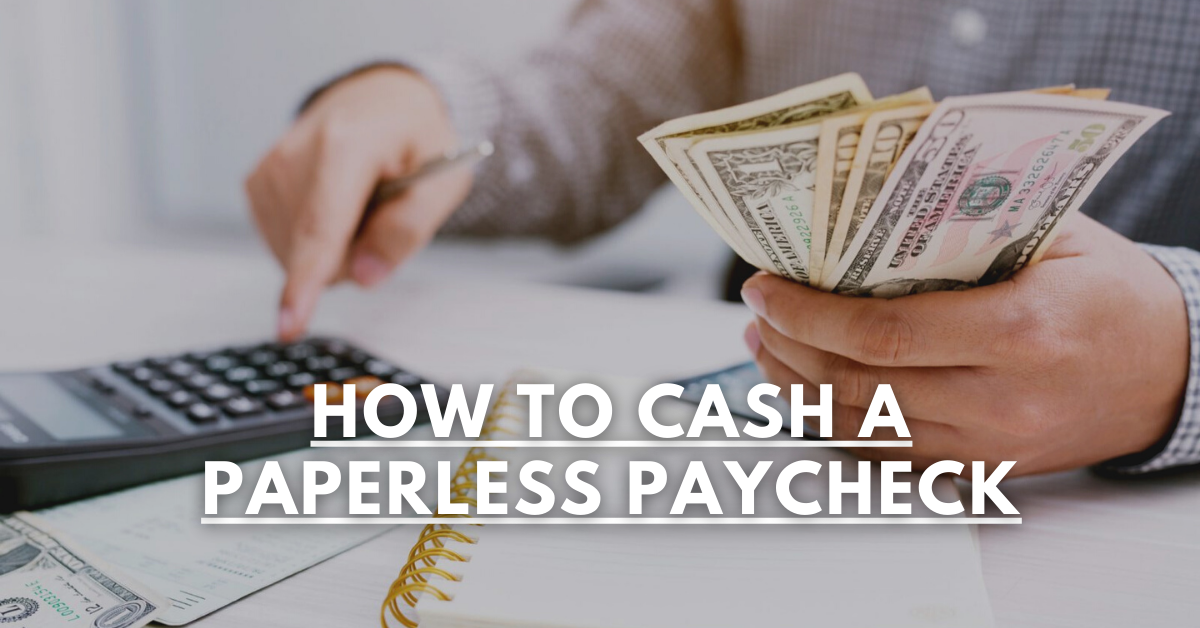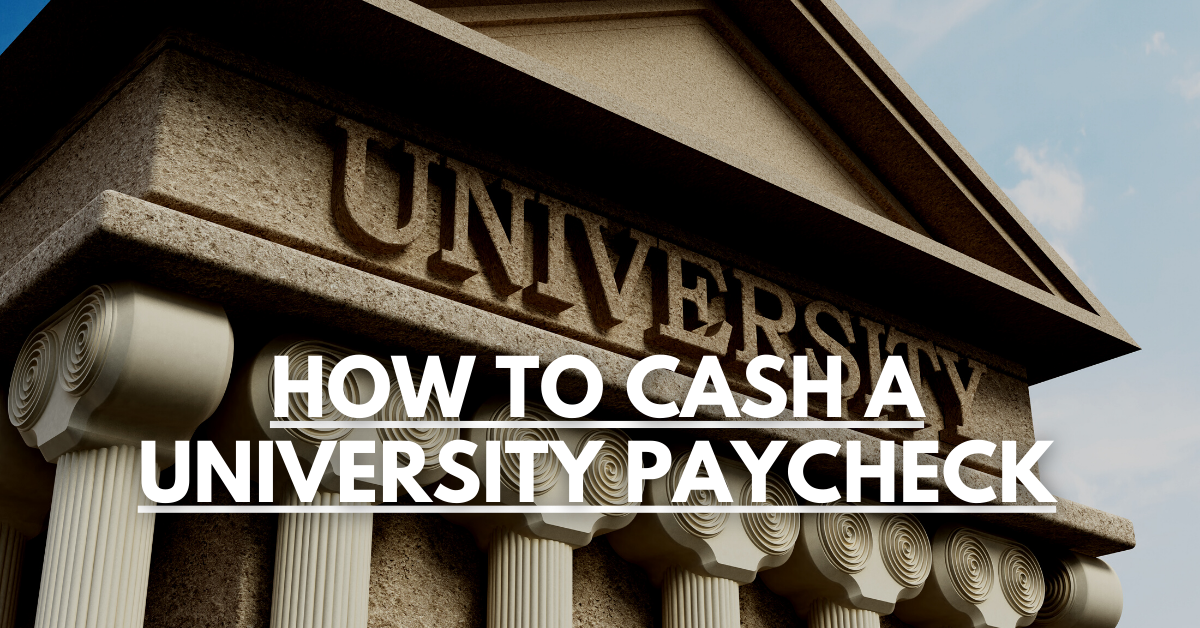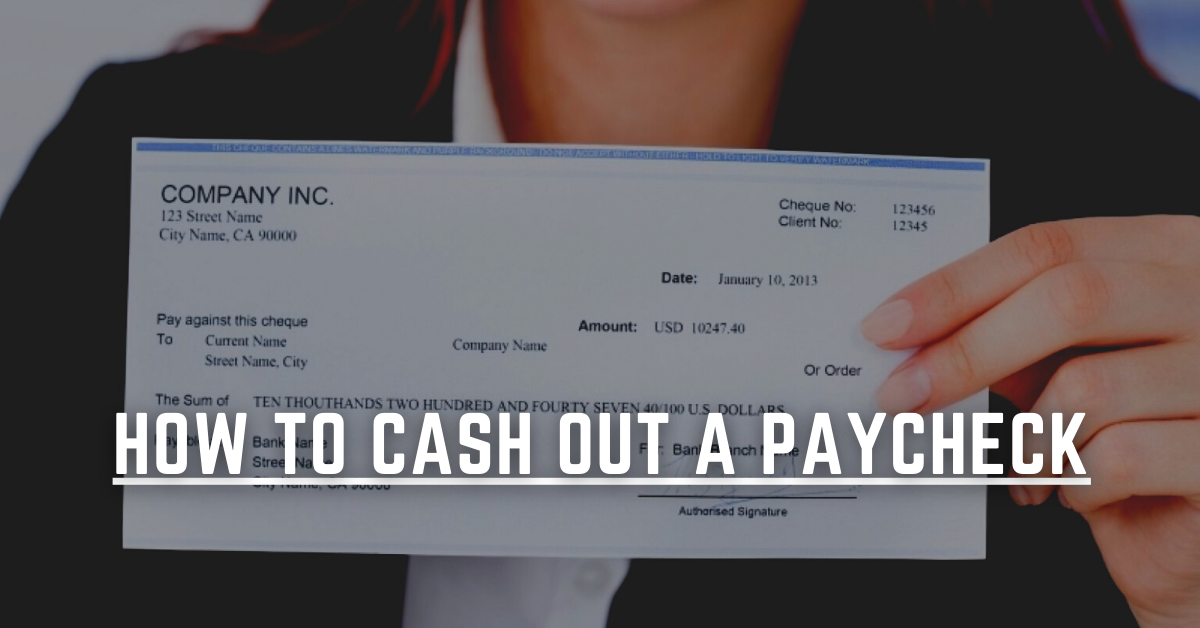Guide To Paperless Paycheck Cashing | Make The Switch Now
Cash is the most common form of payment in the world. It’s easy to do and can help you get you to make your purchases on the net price. However, digital ways of payment surpass cash handling. Nowadays, paperless checks are preferred over paper checks.
These paperless checks are digital checks that either come in E-mail or a preprinted document copy virtually sent to you via any digital means. Many company employees are paid using paperless paychecks. These checks are easily available to employees online on company portals or in their e-mail. But if you’re new to this and don’t have any information on how to cash a paperless paycheck, this article will help you greatly. So keep on reading.
How to cash a paperless paycheck in E-mail Format
When you receive a check in an e-mail, it is regularly a preprinted system-generated copy that includes your credentials in the check. It looks just like the normal check but in virtual form. So one way to cash is to forward the same copy to your bank customer support e-mail.
After the system verification, the check will be deposited into your account, where you can cash the payment using your debit card.
Cashing a paperless paycheck online using Mobile banking apps
Many banks provide a facility to cash paperless paychecks without paying a visit to the bank. It is done by using banking apps. Follow these steps to cash a check by using your cell phone:
- Firstly make sure that you have downloaded the document copy of your check.
- Now upload the document copy of the front and back of the check through the app.
- Wait for the confirmation message.
Either the amount is shortly deposited to your account, depending upon your bank. Or you have to wait 2-3 business days for the process. Later, you can use your debit card to withdraw an amount from your account.
(Note: Make sure you have a stable internet connection while using online services to cash your paychecks.)
Using the check cashing apps
Numerous check cashing apps may cash your paperless paycheck online and transfer the amount to your registered account. Make sure that you have a valid verified account on these apps. Because if you haven’t presented your photo ID in the past, they won’t process the transactions. Make sure to follow the steps:
- Upload the paperless copy to check the cashing app.
- Wait until the check is verified.
- After the verification, the amount will be deposited to your registered bank account with the cashing app.
Sometimes the cashing app may ask for video verification of the person along with a check. It is due to saving from fraud or theft.
Some best mobile cashing apps
With their traffic status and customer satisfaction, these are considered the best check-cashing apps. You can use one of these to cash your paychecks without an ID.
- ACE Mobile Loads
- Brink’s Money Prepaid
- Walters: Your Mobile Banking
- Lodefast Check Cashing App
- Check Cashing Store
- Boost Mobile Wallet
- InGo Mobile cash
Paperless Direct Check Deposit
Most corporations now use banks’ direct check deposit facilities to send paperless checks to employees. They send digital checks to employees’ bank accounts after confirmation by the bank systems. The checks are directly deposited into the bank account. After that, the employee can cash the paycheck using his debit card.
Electronic Signature / Endorsement for paperless paychecks
An electronic signature or endorsement is necessary for paperless checks. So how can you digitally do that? The answer is simple:
- You need a scanned copy of your official signature on your device to incorporate it with a paperless check. You can select the digital endorsement option from the platform you use to endorse it online.
- After uploading your paperless check to any digital check cashing platform, they will ask for endorsement and your signature for endorsement.
- Their uploading your electronic signature and closing the backside of the check will send an OTP to your registered mobile number with the platform.
- Input the OTP in the OTP section. From there, your paperless check will be endorsed after the OTP confirmation.
Although direct paperless check deposit to employee accounts from an organization does not require endorsement as the checks are directly transferred to the account.
Benefits Of Paperless Payroll
- They are easily accessible 24/7 no need to visit the bank or take leave to cash the check.
- They are stored online; therefore, the information is secured. When a paper check goes missing, there is a possibility of fraud.
- They are convenient because the employees can cash them without any hassle.
- They are eco-friendly as they save paper, and there is no need to use carbon inks for printing.
- They are cost-efficient as there is no need to print the checks and spend a lot on the process.
- They save your storage space as all the data is available online.
Safety Measures while cashing a paperless payroll system check
There are specific safety measures you must take while cashing a check. It will not only promise smoother service but will also save you from many problems.
- Always verify the person/organization that wrote you the check.
- Check the address and last and first name of the person/ Organization.
- Always ask for cash if you haven’t met the person or encountered the organization.
- Ask for the contact information of the writer in case you have to reach them.
- The check is made through a legitimate bank.
- Check if sufficient funds are in the check writer’s account, which covers your amount.
- Always look for endorsement details. Check the date and amount and verify if they are written correctly.
- Check for the owner of the account signature. Without the owner’s signature, you won’t be able to cash the check.
- Endorse and sign the backside of the check before you cash it online.
- Suppose the check is written in the payee of more than one. Ensure that all payees have endorsed and signed the backside of the check before cashing it online.
- But if they manage a single joint account, only one can cash the check by signing it individually.
- Try to cash a paycheck on the date it is given to you. Some checks have validity dates. After those dates, you won’t be able to cash your paycheck.
- Make sure you have a stable internet connection while using online services to cash your paychecks.)
Summary
We hope this article has helped you cash your paperless paycheck. If you have any questions, please let us know in the comments.
FAQS

Afza Ahmad is a freelance writer specializing in finance and banking. With an in-depth knowledge of the industry, she has written extensively on topics ranging from stock market trends to international banking regulations.